Create Your Expert
Creating an expert in B-Bot is now streamlined for a quick start. You only need to provide basic information - all advanced features are available when you Edit the expert afterward.Access Expert Manager
Method 1: Expert Card
Click the Expert Card below the logo in the sidebar
Method 2: Sidebar
Click Expert in the navigation menu
Create New Expert
Click the Create new Expert button to open the creation modal.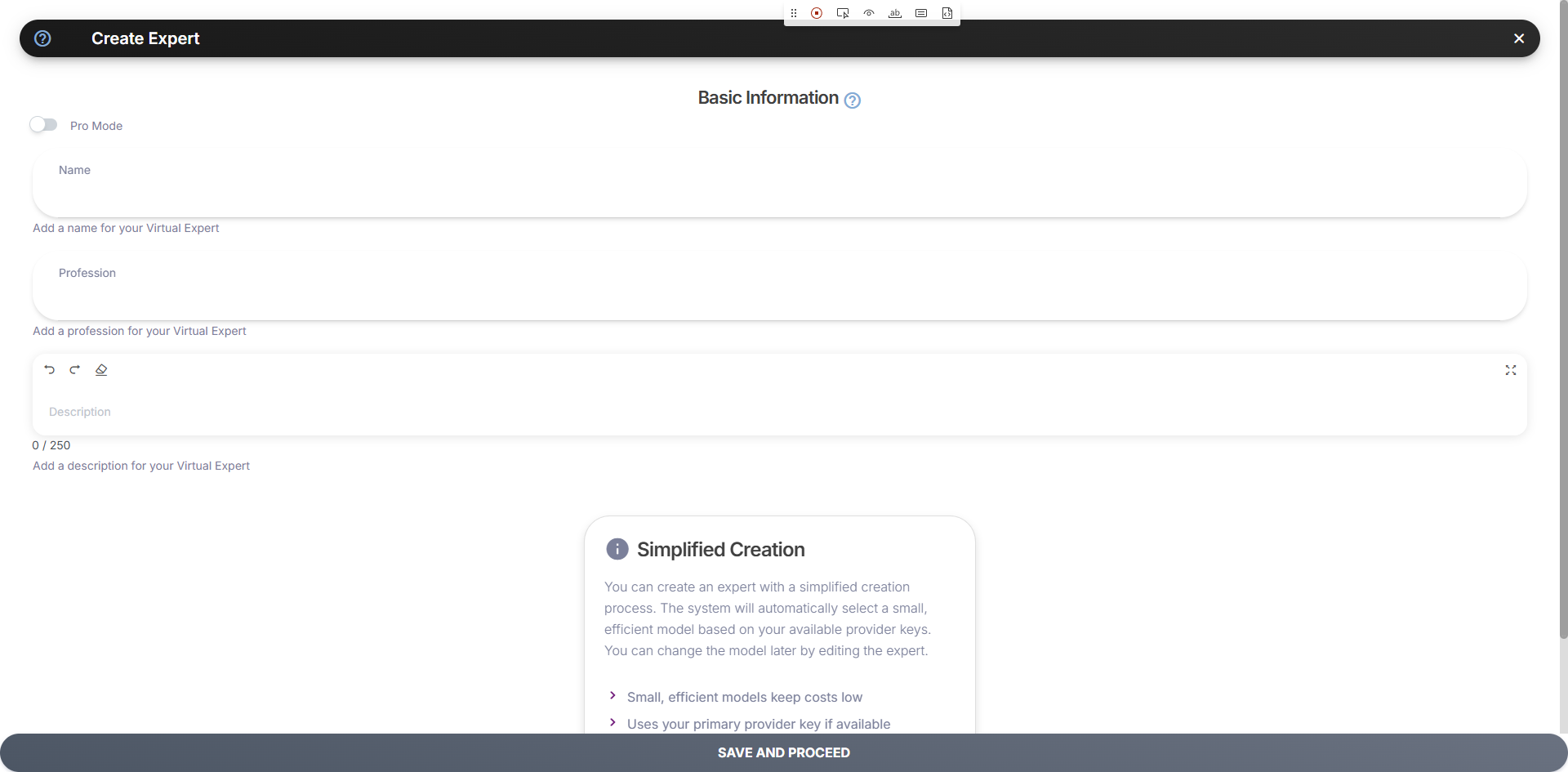
Fill in Basic Information
The simplified creation modal only requires three fields:| Field | Description | Example |
|---|---|---|
| Name | Display name for your expert | TechSupport AI |
| Profession | Role or specialty | Customer Support Specialist |
| Description | Brief purpose description (max 250 chars) | Friendly AI assistant for smart home support |
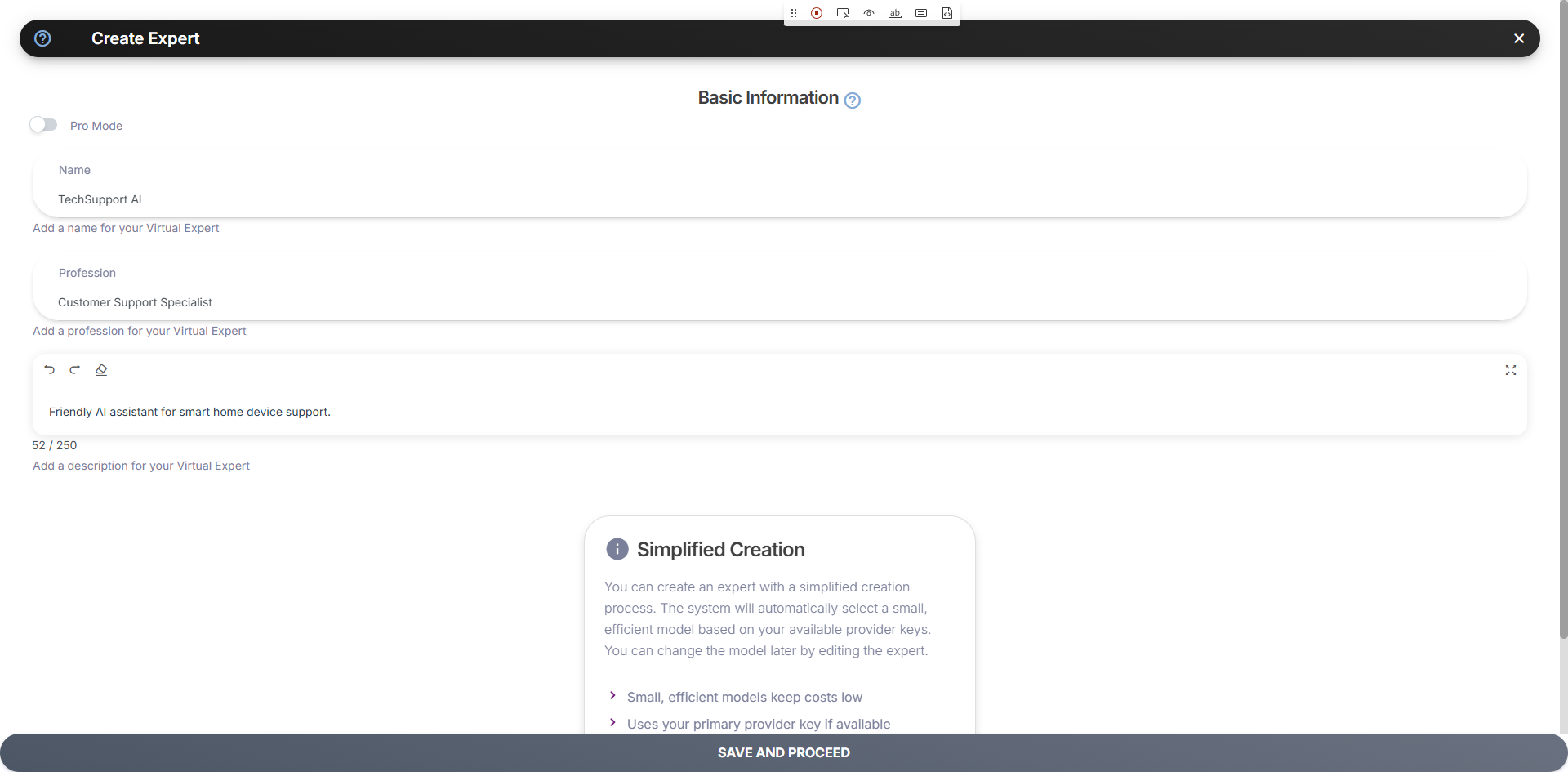
Simplified Creation: The system automatically selects a small, efficient model based on your available provider keys. You can customize everything else by editing the expert after creation.
Pro Mode (Optional)
Toggle Pro Mode for additional options during creation. Most users can leave this off and configure settings later via Edit Expert.Save and Proceed
Click Save and Proceed to create your expert. A confirmation dialog will appear - click OK to finalize.That’s it! Your expert is created with default settings. Now edit it to add:
- Profile picture
- Abilities
- Templates
- Custom model selection
- App connections
- Team members
What Happens Automatically
When you create an expert, B-Bot:- ✅ Selects an efficient default model (e.g., GPT-4o-mini)
- ✅ Uses your primary provider key
- ✅ Sets up basic conversation capabilities
- ✅ Makes the expert ready for chat immediately