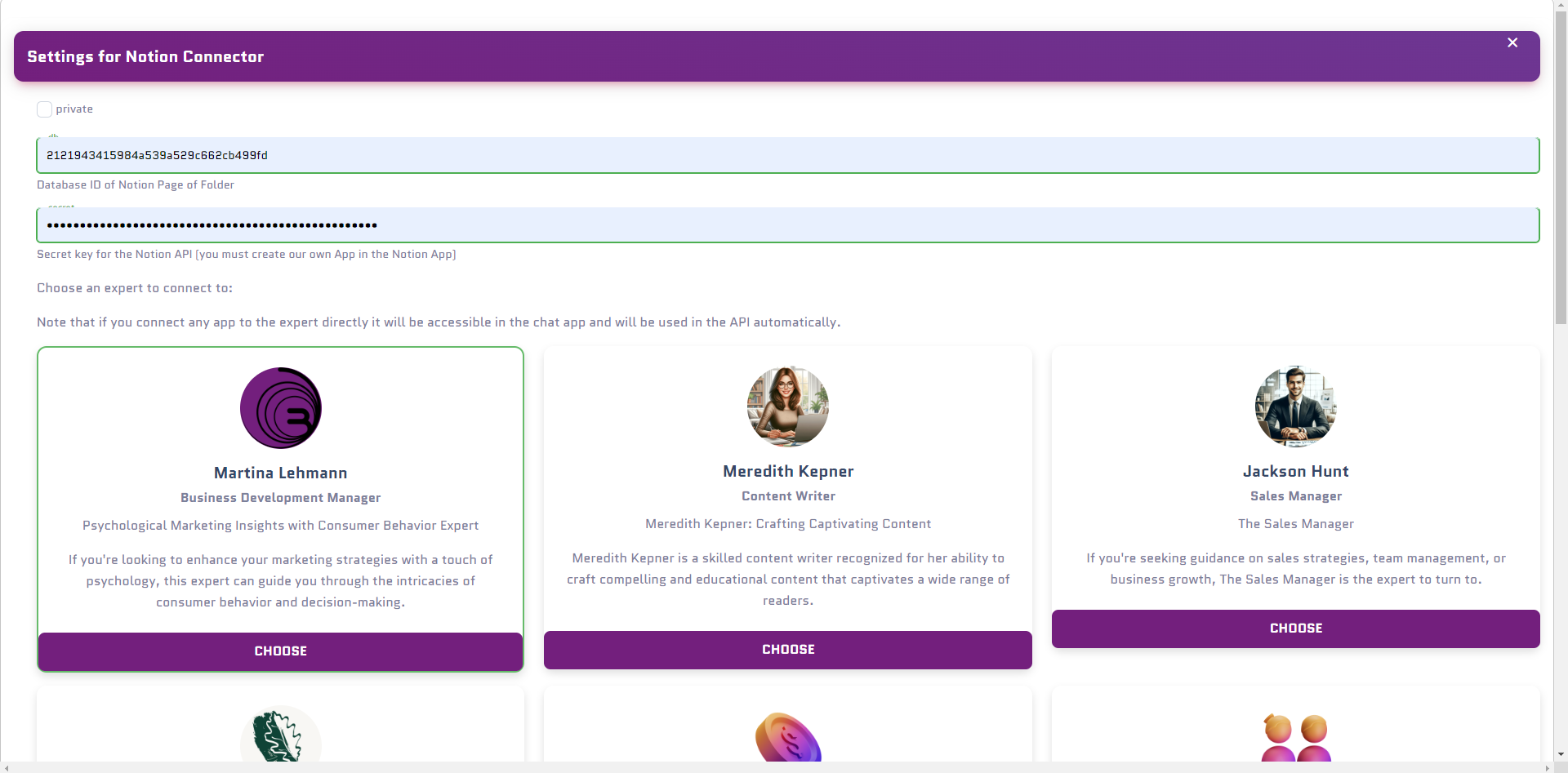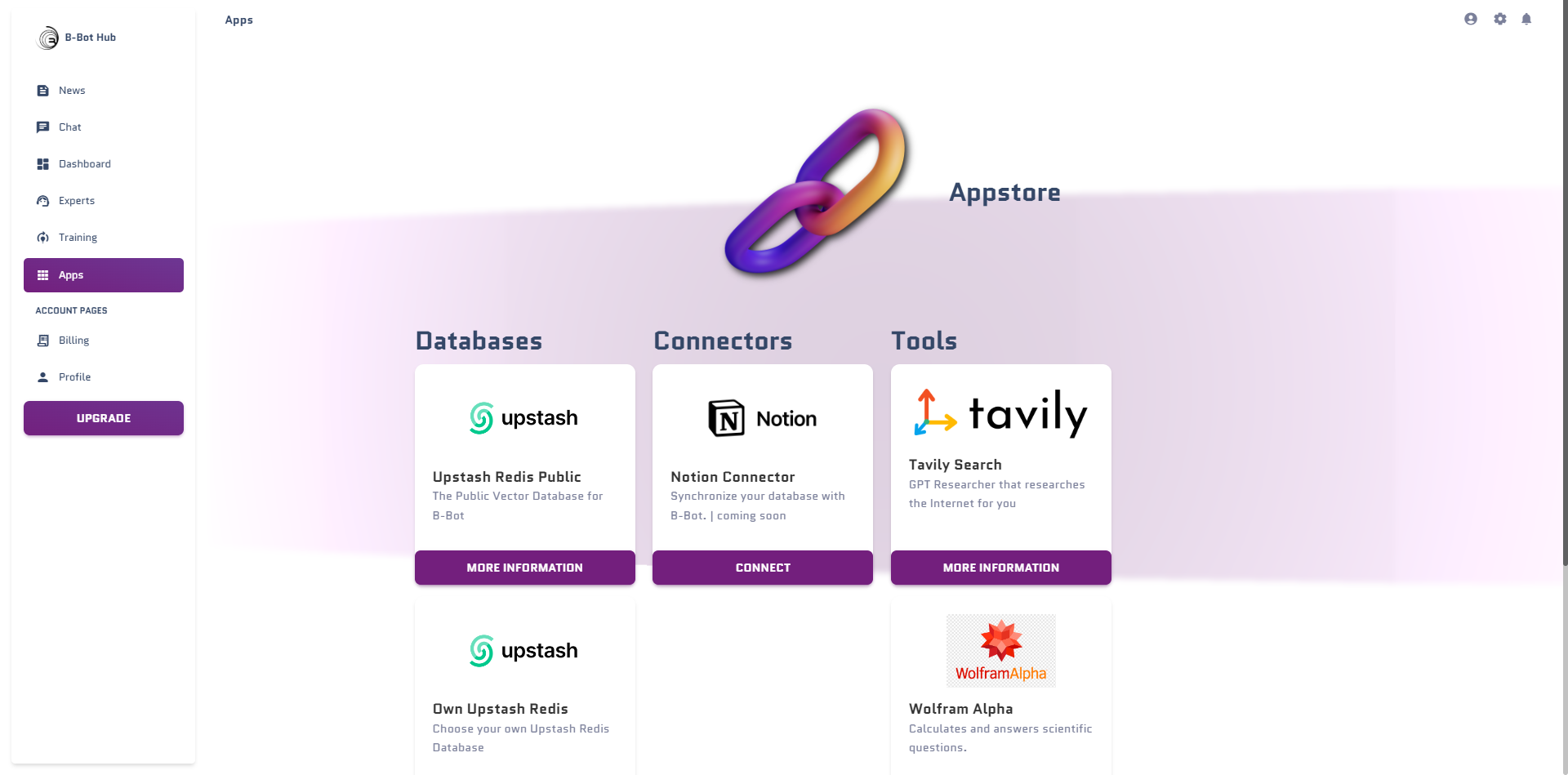
Add Apps to your Expert
To add Apps to your Expert you have to go to the App Store. You can find the App Store in the sidebar.App Types
There are three types of Apps you can add to your Expert:Database Apps
Database Apps are Apps that can store data. You can use them to store data for your Expert.Connector Apps
Connector Apps are Apps that can connect to other services. You can use them to connect your Expert to other services that store dataTool Apps
Tool apps are Apps are apps that can run Actions or provide tools for your Expert. For example Tavilysearch is a Tool App that can search for information on the internet. Wolfram Alpha is a Tool App that can calculate mathematical problems.Add an App to your Account
Sometimes you need an app on your account. for example if you want to test an App before you add it to your Expert. You can add an App to your Account by ticking the “public” checkbox when you add an App window.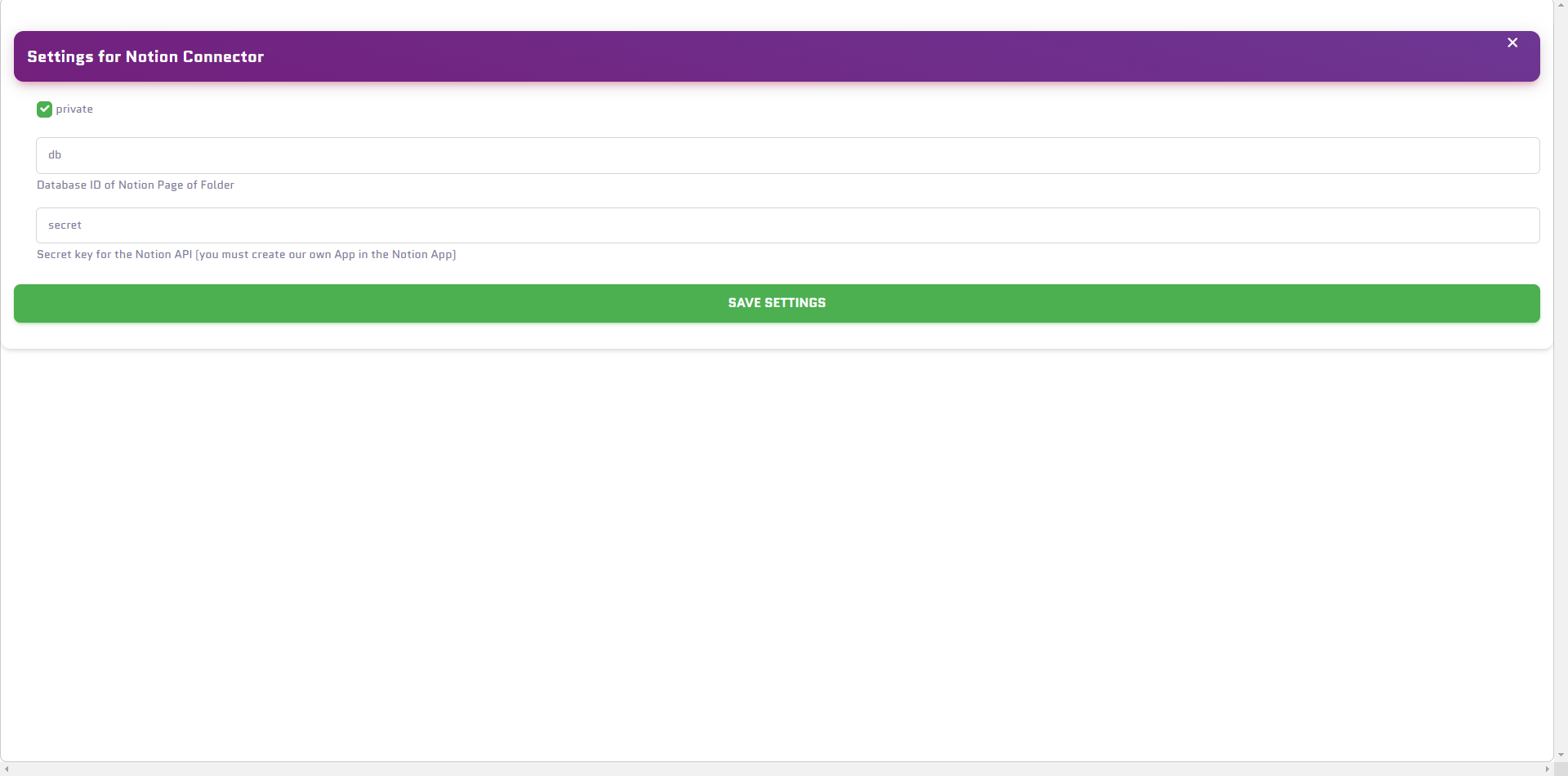
Add an App to your Expert
To add an App to your Expert you have to go to the App Store and click on the “connect” Button of the App you want to add. normally you need to tick the “private” checkbox after that there will be your list of Experts you can add the App to.